Author DVLottery.me
2020-06-23
Completing The DS-260 Application Form for DV Lottery Winners
For those who have won the Green Card DV Lottery, submitting the DS-260 form is the first thing to do after winning. Check out our step-by-step instructions for completing the form to speed up the process and to avoid mistakes.

Sign in to Consular Electronic Application Center
Go to https://ceac.state.gov/IV/Login.aspx . To access the form, use your DV Lottery case number.
Next enter your surname and the Confirmation Number that was issued after your registration in the DV Lottery. In the last field, select «Applicant». Click «Continue».
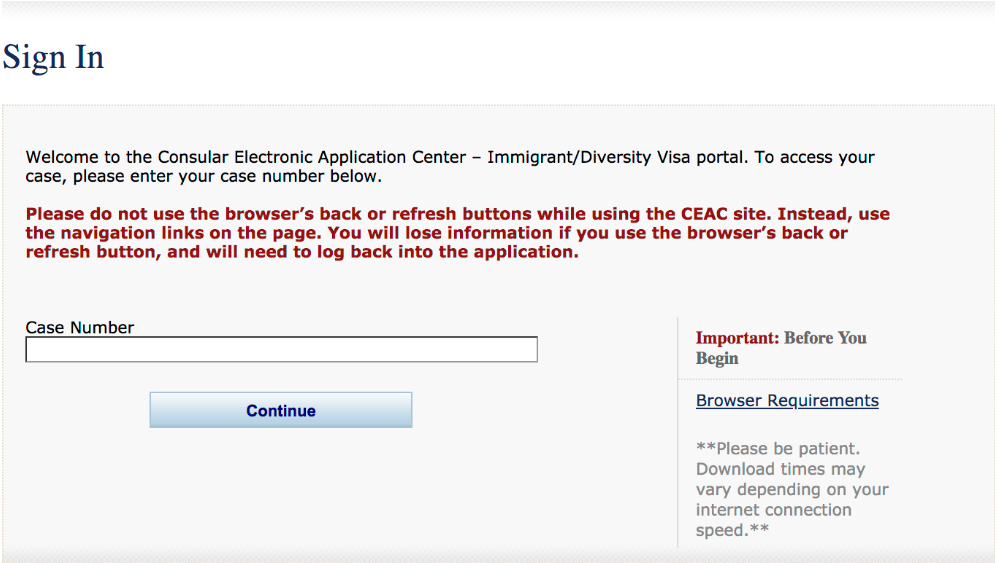
Click the «NOT STARTED» field and proceed to the form.
Tick the box next to the field «I certify that I have read and understand the above. I am now ready to begin the immigrant visa and alien registration application process».
If you are inactive for more than 20 minutes when filling out the form, your session will be over. It's recommended to save each page after entering the data. In this case you will always be able to continue from where you left off and you will not have to enter all data again. It is also important to prepare in advance and have all information at hand.
Choose the city and country you wish to come to for a visa interview. By default, the system will offer the nearest available U.S. embassy. You can indicate if it suits you or not.
Fill in the personal information using your passport details. Your passport should be valid for 6 months beyond the entry date. If it is expiring during the process, enter the data of the current passport and update it later after replacement. In this case you should take both your old passport and a new one to the interview.
Enter the applicant's contact details. It is important that the address is properly written in American format, in the correct order.
An US address usually consists of three lines and should be written in this way: (*) 1st line: First Name, Last Name (*) 2nd line: the address itself. First write the house number, then the street name, then the apartment number. (*) 3rd line: city name, state and zip code.
Example of a US postal address: Christy Smith, 30 Asquam Rd, Ashland, NH, 03217. Note: Make sure to list all addresses where you’ve physically lived since the age of 16, not only official ones.
Provide information about the address where you will be staying for the first time after moving to the U.S. and to which the Green Card should be sent.
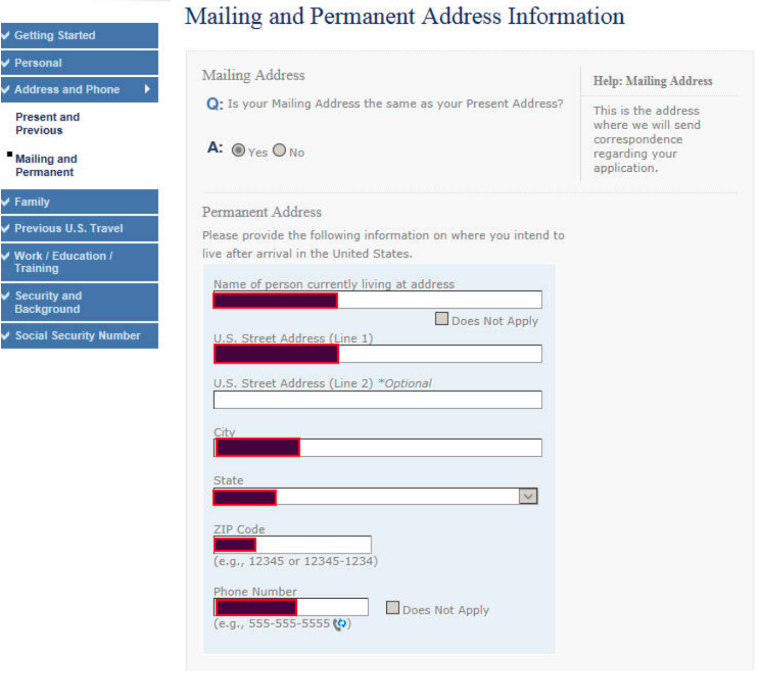
What do you do if you don't know your future address yet? You can enter the address of any friend or relative who lives in the United States. You can change this address during the process – right up to the day of your first entry in the U.S. You will receive your green card at your U.S. address typically within 3–4 weeks of arrival, but in rare cases the process can take up to several months. Make sure that the mailing address will be valid throughout that time.
Provide information about your family: parents, spouse, former spouse, children. When providing information about your mother, enter her maiden name.
Next, fill in these pages: Previous U.S. Travel Information, Present Work/Education/Training Information, Additional Work/Education/Training Information.
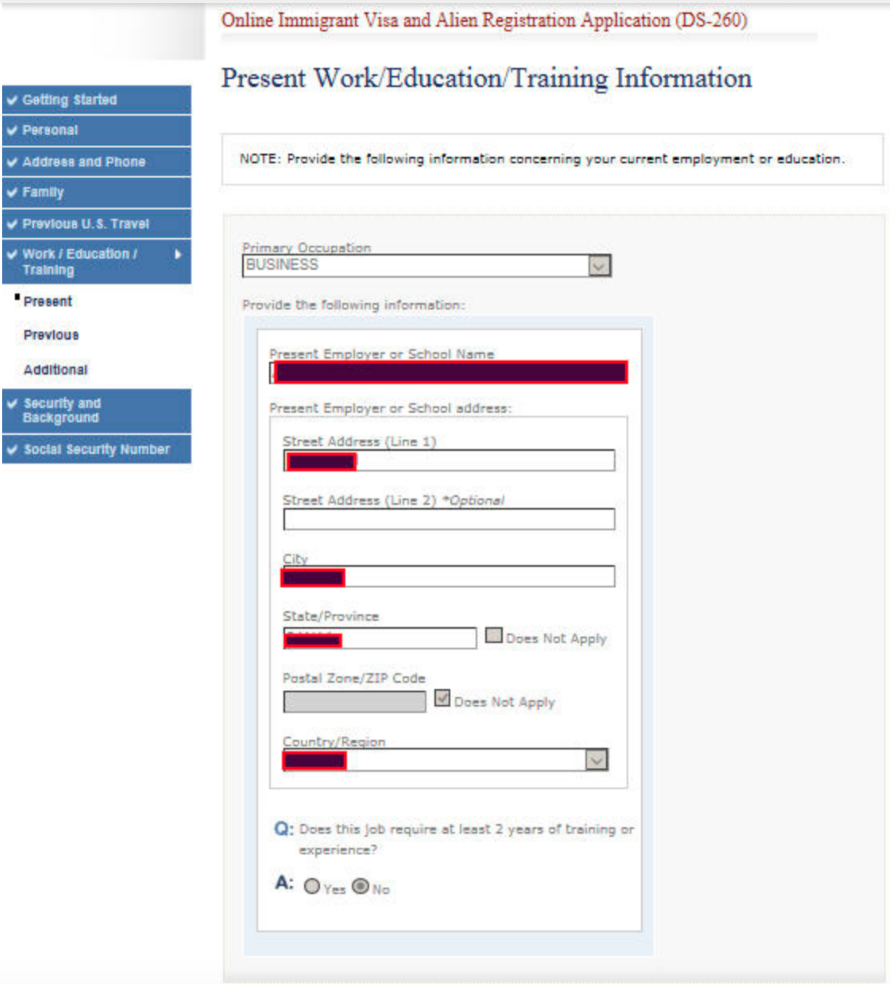
Proceed to Security and Background: Medical and Health Information. When asked about vaccinations, answer «No» if you don't have a vaccination card or you do, but not with all vaccinations that are required by the U.S. law. The list of vaccinations needed to obtain for a U.S. immigrant visa is available at http://travel.state.gov/content/visas/english/immigrate/vaccinations.html. The medical boards will check the vaccination info and make the missing ones.
Fill Security and Background: Security Information, Security and Background: Immigration Law Violations, Security and Background: Miscellaneous Information. The more you answer «No» - the better.
The last page: Social Security Number Information. Answer «Yes» for the question «Do you want the Social Security Administration to issue a Social Security number and a card?»
Click «Next: Review». Re-check all the info. If you find any mistake, click «Edit» on top of the spreadsheet and make corrections. After you check everything, press «Next: Sign and submit».
Provide your case number and passport number.
Click «Sign and Submit Application». If you discover a mistake after the submission, you may simply inform the consular officer at your interview about the mistake and ask to have it corrected.
Print the confirmation and send it to your email address as well.
Once KCC receives your form they will “process” it. You can be required submit scanned copies of supporting documents. It’s important to sent all of your supporting documents in one package. Your interview will not be scheduled before that!
Get ready for the interview. Good luck!
